Assignment: Running a Chi-Square Test of Independence
14 Aug 2016Program and outputs
%matplotlib inline
import pandas
import numpy
import scipy
import seaborn
import matplotlib.pyplot as plt
data = pandas.read_csv('gapminder.csv')
print('Total number of countries: {0}'.format(len(data)))
Total number of countries: 213
# Convert numeric types
data['incomeperperson'] = pandas.to_numeric(data['incomeperperson'], errors='coerce')
data['internetuserate'] = pandas.to_numeric(data['internetuserate'], errors='coerce')
sub1 = data[['incomeperperson', 'internetuserate']].dropna()
print('Remaining number of countries: {0}'.format(len(sub1)))
# Since GDP per person isn't categorical data, I'm going to group it by magnitude first
groups = [pow(10, i) for i in range(2, 6)]
labels = ['{0} - {1}'.format(groups[index], i) for index, i in enumerate(groups[1:])]
sub1['incomeperperson'] = pandas.cut(sub1['incomeperperson'], groups, right=False, labels=labels)
# Since Internet Use Rate isn't categorical, I need to group it first.
# From an earlier assignment, I know that ~20 is a noticeable cutoff for internet use rate, so lets use that.
# See: http://erikwiffin.github.io/data-visualization-course//2016/06/30/assignment-4/#internet-use-rate
groups = [0, 20, 100]
labels = ['Less than 20', 'Greater than 20']
sub1['internetuserate'] = pandas.cut(sub1['internetuserate'], groups, right=False, labels=labels)
Remaining number of countries: 183
# contingency table of observed counts
ct1 = pandas.crosstab(sub1['internetuserate'], sub1['incomeperperson'])
print('Contingency table of observed counts')
print('=' * 40)
print(ct1)
# column percentages
colsum = ct1.sum(axis=0)
colpct = ct1/colsum
print('\nColumn percentages')
print('=' * 40)
print(colpct)
# chi-square
print('\nchi-square value, p value, expected counts')
print('=' * 40)
cs1= scipy.stats.chi2_contingency(ct1)
print(cs1)
# Make them graphable again
sub2 = sub1.copy()
sub2['incomeperperson'] = sub2['incomeperperson'].astype('category')
groups = [0, 20, 100]
sub2['internetuserate'] = pandas.cut(data['internetuserate'], groups, right=False, labels=[0, 20])
sub2['internetuserate'] = pandas.to_numeric(sub2['internetuserate'], errors='coerce')
seaborn.factorplot(x="incomeperperson", y="internetuserate", data=sub2, kind="bar", ci=None)
plt.xlabel('Income per person')
plt.ylabel('Internet use rate')
Contingency table of observed counts
========================================
incomeperperson 100 - 1000 1000 - 10000 10000 - 100000
internetuserate
Less than 20 48 26 0
Greater than 20 4 60 45
Column percentages
========================================
incomeperperson 100 - 1000 1000 - 10000 10000 - 100000
internetuserate
Less than 20 0.923077 0.302326 0.0
Greater than 20 0.076923 0.697674 1.0
chi-square value, p value, expected counts
========================================
(92.356982887599486, 8.8091901262367566e-21, 2, array([[ 21.0273224 , 34.77595628, 18.19672131],
[ 30.9726776 , 51.22404372, 26.80327869]]))
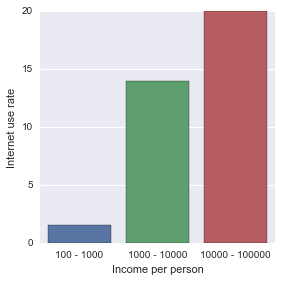
def recode(sub, recoding):
sub['incomeperpersonV2'] = sub['incomeperperson'].map(recoding)
# Header
header = 'Comparing {0} and {1}'.format(*recoding.keys())
print(header)
print('=' * len(header) + '\n')
# contingency table of observed counts
ct = pandas.crosstab(sub['internetuserate'], sub['incomeperpersonV2'])
print('Contingency table of observed counts')
print('-' * len('Contingency table of observed counts'))
print(str(ct) + '\n')
# column percentages
colsum = ct.sum(axis=0)
colpct = ct/colsum
print('Column percentages')
print('-' * len('Column percentages'))
print(str(colpct) + '\n')
print('chi-square value, p value, expected counts')
print('-' * len('chi-square value, p value, expected counts'))
cs = scipy.stats.chi2_contingency(ct)
print(str(cs) + '\n')
recode(sub1.copy(), {'100 - 1000': '100 - 1000', '1000 - 10000': '1000 - 10000'})
recode(sub1.copy(), {'100 - 1000': '100 - 1000', '10000 - 100000': '10000 - 100000'})
recode(sub1.copy(), {'1000 - 10000': '1000 - 10000', '10000 - 100000': '10000 - 100000'})
Comparing 100 - 1000 and 1000 - 10000
=====================================
Contingency table of observed counts
------------------------------------
incomeperpersonV2 100 - 1000 1000 - 10000
internetuserate
Less than 20 48 26
Greater than 20 4 60
Column percentages
------------------
incomeperpersonV2 100 - 1000 1000 - 10000
internetuserate
Less than 20 0.923077 0.302326
Greater than 20 0.076923 0.697674
chi-square value, p value, expected counts
------------------------------------------
(47.746562413123101, 4.8503395840347456e-12, 1, array([[ 27.88405797, 46.11594203],
[ 24.11594203, 39.88405797]]))
Comparing 100 - 1000 and 10000 - 100000
=======================================
Contingency table of observed counts
------------------------------------
incomeperpersonV2 100 - 1000 10000 - 100000
internetuserate
Less than 20 48 0
Greater than 20 4 45
Column percentages
------------------
incomeperpersonV2 100 - 1000 10000 - 100000
internetuserate
Less than 20 0.923077 0.0
Greater than 20 0.076923 1.0
chi-square value, p value, expected counts
------------------------------------------
(78.577956612666426, 7.6902772386092302e-19, 1, array([[ 25.73195876, 22.26804124],
[ 26.26804124, 22.73195876]]))
Comparing 1000 - 10000 and 10000 - 100000
=========================================
Contingency table of observed counts
------------------------------------
incomeperpersonV2 1000 - 10000 10000 - 100000
internetuserate
Less than 20 26 0
Greater than 20 60 45
Column percentages
------------------
incomeperpersonV2 1000 - 10000 10000 - 100000
internetuserate
Less than 20 0.302326 0.0
Greater than 20 0.697674 1.0
chi-square value, p value, expected counts
------------------------------------------
(15.126175119023959, 0.00010055931031856319, 1, array([[ 17.06870229, 8.93129771],
[ 68.93129771, 36.06870229]]))
Summary
With a Bonferroni adjustment of 0.05/3 = 0.017, there is a significant difference of internet use rate in all of my categories.